Now you can use your
smartphone and
earphones
like a hearing aid!
Compatible with commercially
available earphones
Ambient noise suppression
/volume adjustment
Adjusting hearing in the low,
medium,
and high frequencies
Ear Boost features

Compatible with commercially available earphones
The app is compatible with commercially available Bluetooth earphones and wired earphones, letting you use your smartphone and earphones like a hearing aid.

Easily adjust to your usage context
With ambient noise suppression and volume control, you can adjust what you hear to different situations, such as conversations or movies.
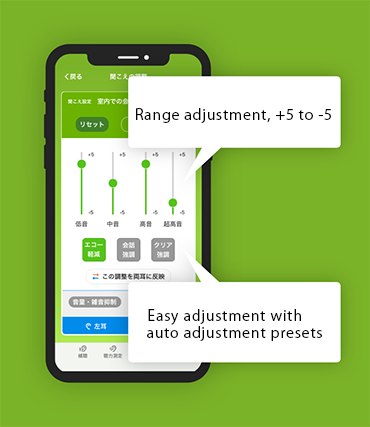
Adjust the sound to what you are hearing
Set amplification/reduction levels for the low, medium, high, and super high tone ranges. This lets you achieve a sound tailored to your ears.

Adjust left and right ears separately
Adjust the sound to the differences in your left and right ears.
Main features
You can measure your hearing and then save those hearing settings.

Easy steps to performing a hearing test
The hearing test is simple: just tap the button when you hear a sound. This lets you perform a hearing test at 125, 250, 500, 1000, 2000, 4000, and 8000 Hz for the left and right ears.

View audiometry results in a graph
After taking the test, check your results in a graph format.

The app automatically adjusts audio based on measurement results
Based on the results of the test, the app helps you calibrate your hearing.

Save multiple audio settings
You can save multiple sound settings that you've adjusted to your preferences. You can then switch between these saved preferences depending on the usage context or your desired sound.
We introduce real examples using notifications and apps.
If the embedded Facebook page is not displayed
Depending on your browser's privacy settings, you may not be able to view or link correctly.
We apologize for any inconvenience,herePlease refer to the following page for more information.


